Xcode 切换 Swift 版本和小版本
this SDK is not supported by the compiler (the SDK is built with 'Apple Swift version 5.5.2 (swiftlang-1300.0.47.5 clang-1300.0.29.30)', while this compiler is 'Apple Swift version 5.7.1 (swiftlang-5.7.1.135.3 clang-1400.0.29.51)'). Please select a toolchain which matches the SDK.
一般这种情况,我们都会去 Build Setting 里设置 Swift版本号
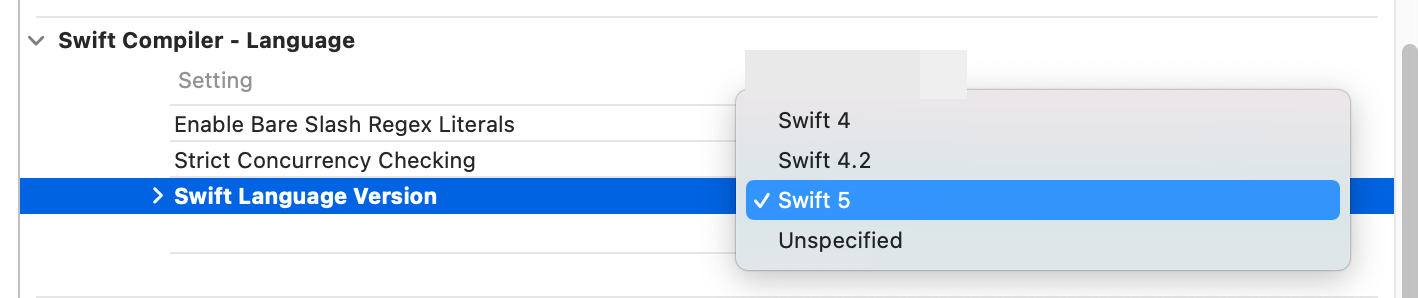
但是选择的时候,会发现没有对应下小版本号。
遇到这种情况,首先去下载你需要的 Swift version 下载 Swift.org - Download Swift
下载之后按步骤安装 -> 重新启动 Xcode -> 在 Xcode 的菜单上找到 toolchains 选择你要用的版本
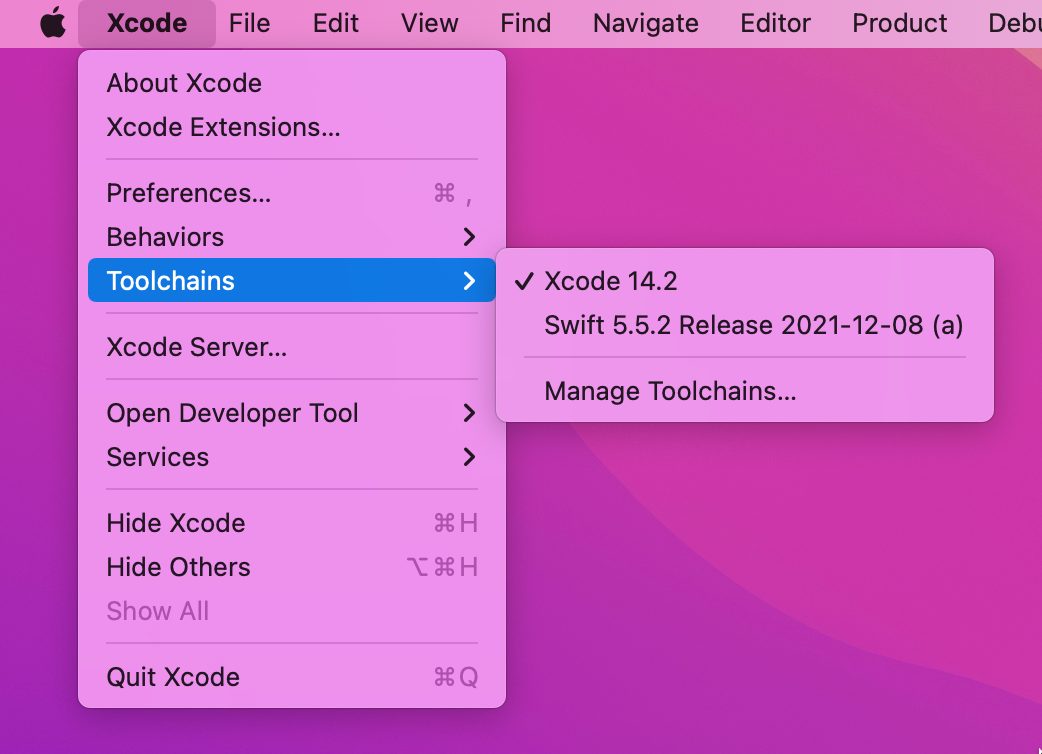
查看一下你的swift版本
xcrun swift --version
话说这个代码该更新了,老版本真是有毒。